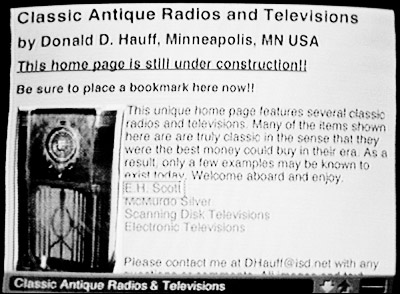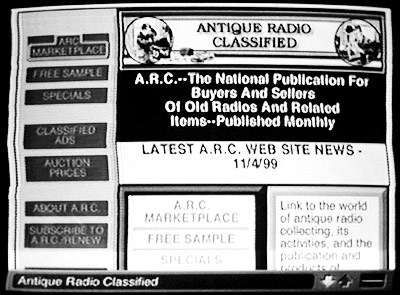Of Old Radios And Related Items--Published Monthly
To Web or Not to WebTV--Part 5
(If I can do it, you can do it)BY DICK DESJARLAIS
WEB EDITIONThe first four parts of this series on my introduction to WebTV concentrated on purchasing and setting up the necessary equipment and getting acquainted with the wireless keyboard. After that was done, the major goal was to learn how to use e-mail. Now it's time for me to venture into more uncharted territory -- the Internet. WebTV gives access to the Internet through the use of an Internet terminal and a wireless keyboard. Your TV screen takes the place of a monitor.
When I opened the carton containing the Sony WebTV Plus Internet terminal, I discovered an unexpected bonus. Sony had provided a 394-page softcover WebTV Special Edition titled What's on the Web. This book is glowingly billed as "Your Indispensable Guide to Thousands of Useful and Exciting Business, Professional, Personal, Technical and Social Places Along the Internet's World Wide Web."
Well, that seemed to cover a massive territory! My first thought was, why would I want to access such a broad spectrum of information? My second thought was, even if I desired such access, how would I retrieve it all?
What's on the Web
Most of the pages in What's on the Web are devoted to a brief description of hundreds of Web sites, plus a 35-page Web subject finder. This is fine for someone who knows which buttons to press and what techniques to use to reach these Web sites. Needing a starting point, I began with the introductory section, studiously highlighting salient points.
A handy glossary provided definitions for Web jargon, including Web site (Web page or home page); links (words or groups of words which are highlighted on Web pages); search engines (ways to find the sites you are looking for); and URL (universal resource locator), which indicates a Web site's exact address or location on the Web.
If I had my own Web site, (which I don't, yet!) my URL or Web site address could look like this: http://www.desjavu.net. In order to go to a Web site, you must type the URL exactly as it appears, upper and lower case letters included.
Although the glossary was informative, what really caught my eye was this statement: "You can reach all the Web sites covered in this guide on your Sony TV Internet terminal through our own Web site -- JumpCity -- simply by entering the 4- or 5-digit Jump Codes we've assigned to each Web site we've reviewed here."
Jumpcity
More study revealed that I could short-circuit the use of URLs for each Web site I wanted by using What's on the Web and the companion Web site, JumpCity. This supposedly makes it more convenient to "jump" right to the Web site you are looking for without each time having to type the sometimes confusing URL.
After a little practice, and as a novice on the Internet, I found this feature to be only marginally useful. It requires moving the wireless keyboard cursor arrow buttons to "Favorites" and pressing the return button. There is a built-in JumpCity icon in the Sony "Favorites" folder. Once you select this icon you are linked to JumpCity.
After highlighting and pressing JumpCity, you must enter the 4- or 5-digit code for the Jump site you want to visit. For example, the code number for Sony's site on the Web is "Jump 4027." Pressing this code number automatically links to the Sony Web site. To jump to another site, you go back to JumpCity by pressing "Back" or "Recent."
Browsing through other sites, for example, I found the Museum of Television under Jump Code 0220. This site turned out to be a Canadian-based TV History Museum, promoting a television education conference to be held in Toronto in the year 2000.
Looking further into the Web Index/Finder, I spotted a search engine listed as "Yahoo! -- A Guide to WWW." Curiosity got the best of me, since I had heard this weird term before. So I entered the Jump code 0043. At this point I didn't know Yahoo!'s URL, or any others, for that matter. In this, my first effort at accessing a search engine, the JumpCity code system did prove helpful. Looking at the Yahoo! home page, I highlighted "Classifieds," thinking I could easily find references to antique radios, including, of course, A.R.C.
This led me to the antiques link and a new page showing antique collectors under "Community." Somehow, I had lost the trail for classifieds, but I forged ahead and pressed the antique collector's link. This led me to auctions, which I thought I would save for another day.
Since I felt I was getting nowhere -- at least nowhere I wanted to go -- I pressed "help." I was directed in this way to another search engine called "AltaVista at Jump 8025." Using the search bar, I typed in "antique radios" and then pressed "search," which was in small type under the bar.
Disappointed, I saw absolutely no reference to antique radios. But some instinct prompted me to press the scroll-down button. How obvious! But not to a novice! Lo and behold, I was immediately informed there were 2,285 Web pages for antique radios. I decided this would be a good place to practice surfing.
Surfing
What fun! There were twenty different antique radio Web sites listed in AltaVista, each with its own link to specific topics. This was indeed a new world for me. I decided to try the first site listed, "Classic Antique Radios and Television." Pressing the bar, I found Don Hauff's home page and pressed the links for E.H. Scott, McMurdo Silver, Scanning Disc TVs and Electronic TVs. Given his note that "This home page is still under construction," I was not surprised to find only two or three classics under Scott and McMurdo Silver, and no entries for TVs.
Don Hauff's home page on WebTV.
Skipping to Rod's Classic and Antique radios, I used the link for selected radios in the 1920s, and noted 15 hard-to-find sets just in that era. The photos were fine, especially when enlarged. I began to realize that I could spend multihours just scanning this and other collections in the AltaVista search engine alone! But that could come later.For now, I was just trying to get a "feel" for a few Web sites that are available in What's on the Web. Unfortunately, what was not in JumpCity's Index/Finder was A.R.C.'s Web site!
Even though I could easily have accessed the A.R.C. Web site with the A.R.C. URL (www.antiqueradio.com), I thought I'd do a search for antique radio publications and access the A.R.C. Web site that way. Wow! AltaVista found 4,598,335 pages! I began to realize how much I had to learn about using carefully selected key words to get the right results.
Narrowing the Field
Following John Terrey's suggestion, I tried putting a (+) sign before "antique radios" to try to narrow the field, and I came up with 87,700 Web pages. Quite a reduction from over 4.5 million! This was getting interesting! Next, I tried a (+) sign before and after "antique radios." Same number -- 87,700.
A.R.C.'s new home page on WebTV.
I tried putting "antique radios" in quotes, pressing the edit button to correct a typo in the bar. Amazing! The number of Web pages was now reduced to 4,015. Now I was noticing familiar territory in Web sites like Harry Poster's Vintage TV's and Radios, the New England Antique Radio Club, Antique Radio Classified: Book Review, and Antique Radio Classified: Collector Books.What if I put a (+) sign before the quotes; would that reduce the number even further? Still 4,115. But when I put the (+) sign before and after the quotes, the number was surprisingly reduced to 2,289 pages! Well, why not one more experiment. How about putting the (+) signs inside the quotes? Still 2,289. But, now I know that this little experiment will stand me in good stead as I surf other search engines.
The Sony publication What's on the Web was certainly not intended to be a complete listing of WebTV sites. For example, since it does not include the A.R.C. Web site, there is no convenient JumpCity code number with which to gain access. However, no problem, because I now know A.R.C.'s URL (www.antiqueradio.com) by heart. In this and similar instances where the URL is already known, I learned there is no need to use either "JumpCity" or "Search." Using my wireless keyboard, I simply press "Options," and then "Go To," type the known URL in the address bar, and press "Go To Page."
The Value of A.R.C. "Links"
There are many informative features of A.R.C.'s Web site available to WebTVers, as well as to the experienced computer person. My favorite page is "Links." There, in addition to many Web sites of radio collectors, I found two Web sites for the AWA (Antique Wireless Association). The first is a history and introduction to AWA. The second is for the Old Timer's Bulletin, the official AWA journal.
Referencing that publication, I found that the November 1998 issue featured a new column edited by Chuck Schwark, titled "Getting Acquainted With the Internet." This first column included a brief description and history of the Internet, a helpful glossary of Internet terms, plus a list of "services" available on the Internet. In the February 1999 issue, Chuck's column, now aptly called "On the Internet," concentrates on basic hardware and software requirements for connecting to the Internet by computer.
This section does not apply to those of us who have chosen or may be choosing WebTV to get online. However, the continued glossary of Internet terms and the listing of antique radio Web sites is of interest. The May 1999 issue focuses on a definition of search engines. In addition to useful tips on narrowing the search for sites, a list of suggested URLs is included.
In Part 6, the conclusion of this series on WebTV, I will recap (pardon the pun), the various features of WebTV Plus, and expand upon my further adventures in utilizing what e-mail and the Web have to offer.
(Dick Desjarlais, PO Box 629, Littleton, MA 01460-2629)
| [Free Sample] [Books, etc., For Sale] [Subscribe to A.R.C./Renew] [Classified Ads] [Auction Prices] [Event Calendar] [Links] [Home] [Issue Archives] [Book Reviews] [Subscription Information] [A.R.C. FAQ] URL = http://www.antiqueradio.com/Desjarlais_WebTV_12-99.html Copyright © 1996-9 by John V. Terrey - For personal use only. Last revised: November 3, 1999. For Customer Assistance please contact ARC@antiqueradio.com or call (978) 371-0512 Pages designed/maintained by Wayward Fluffy Publications
Antique Radio Classified |